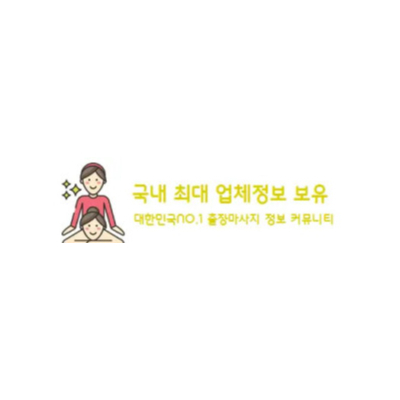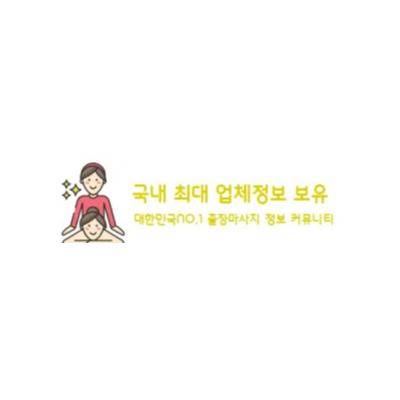Mar 23, 2025, 2:57 AM - Mar 24, 2025, 2:57 AM
[{"id":1,"owner":"","host":"\u003Cdiv class=\u0022sesevent_list_stats\u0022\u003E\u003Cspan\u003E\u003Ci class=\u0022fa fa-male sesbasic_text_light\u0022\u003E\u003C\/i\u003EHosted By \u003Ca href=\u0022\/ryanmusselwhiteweb\u0022\u003Eryan.musselwhite\u003C\/a\u003E\u003C\/span\u003E\u003C\/div\u003E","location":"","stats":"\u003Cdiv class=\u0022sesevent_list_stats\u0022\u003E\u003C\/div\u003E","joinedmember":"\u003Cdiv title=\u00221 guests\u0022 class=\u0022sesevent_list_stats\u0022\u003E\u003Cspan\u003E\u003Ci class=\u0022fas fa-users sesbasic_text_light\u0022\u003E\u003C\/i\u003E1 guests\u003C\/span\u003E\u003C\/div\u003E","socialshare":"\u003Cdiv class=\u0022sesevent_grid_btns\u0022\u003E\r\n\r\n\r\n\u003Cscript type=\u0022application\/javascript\u0022\u003E\r\n\r\nAttachEventListerSE('click','.ss_whatsapp',function(){\r\n\tvar text = \u0022ryan.musselwhite\u0022;\r\n\tvar url = 'https:\/\/uniquethis.com\/event\/ryan.musselwhite';\r\n\tvar message = encodeURIComponent(text) + \u0022 - \u0022 + encodeURIComponent(url);\r\n\tvar whatsapp_url = \u0022https:\/\/web.whatsapp.com\/send?text=\u0022 + message;\r\n window.open(whatsapp_url, '_blank');\r\n});\r\n\r\nfunction socialSharingPopUpShare(url,title){\r\n\twindow.open(url, title ,'height=500,width=500');\r\n\treturn false;\r\n}\r\n\u003C\/script\u003E\r\n\r\n\r\n \u003Ca href=\u0022http:\/\/www.facebook.com\/sharer\/sharer.php?u=https%3A%2F%2Funiquethis.com%2Fevent%2Fryan.musselwhite&t=ryan.musselwhite\u0022 onclick=\u0022return socialSharingPopUp(this.href,'Facebook')\u0022 class=\u0022sesbasic_icon_btn sesbasic_icon_facebook_btn\u0022\u003E\u003Ci class=\u0022fab fa-facebook-f\u0022\u003E\u003C\/i\u003E\u003C\/a\u003E\r\n \u003Ca href=\u0022https:\/\/twitter.com\/intent\/tweet?url=https%3A%2F%2Funiquethis.com%2Fevent%2Fryan.musselwhite&text=ryan.musselwhite%0a\u0022 onclick=\u0022return socialSharingPopUp(this.href,'Twitter')\u0022 class=\u0022sesbasic_icon_btn sesbasic_icon_twitter_btn\u0022\u003E\u003Ci class=\u0022_x\u0022\u003E\u003Csvg xmlns=\u0022http:\/\/www.w3.org\/2000\/svg\u0022 x=\u00220px\u0022 y=\u00220px\u0022 width=\u002224\u0022 height=\u002224\u0022 viewBox=\u00220 0 24 24\u0022\u003E\u003Cpath d=\u0022M 4.4042969 3 C 3.7572969 3 3.3780469 3.7287656 3.7480469 4.2597656 L 9.7363281 12.818359 L 3.7246094 19.845703 C 3.3356094 20.299703 3.6578594 21 4.2558594 21 L 4.9199219 21 C 5.2129219 21 5.4916406 20.871437 5.6816406 20.648438 L 10.919922 14.511719 L 14.863281 20.146484 C 15.238281 20.680484 15.849953 21 16.501953 21 L 19.835938 21 C 20.482937 21 20.862187 20.272188 20.492188 19.742188 L 14.173828 10.699219 L 19.900391 3.9902344 C 20.232391 3.6002344 19.955359 3 19.443359 3 L 18.597656 3 C 18.305656 3 18.027891 3.1276094 17.837891 3.3496094 L 12.996094 9.0097656 L 9.3945312 3.8554688 C 9.0205313 3.3194687 8.4098594 3 7.7558594 3 L 4.4042969 3 z\u0022\u003E\u003C\/path\u003E\r\n \u003C\/svg\u003E\u003C\/i\u003E\u003C\/a\u003E\r\n \u003Ca href=\u0022http:\/\/pinterest.com\/pin\/create\/button\/?url=https%3A%2F%2Funiquethis.com%2Fevent%2Fryan.musselwhite&media=https%3A%2F%2Funiquethis.com%2F%2Fpublic%2Fsesevent_event%2F44%2F82%2F1e%2Fd6f2f8ff825a10f5836a64b1588a0b84.jpg&description=ryan.musselwhite\u0022 onclick=\u0022return socialSharingPopUp(this.href,'Pinterest')\u0022 class=\u0022sesbasic_icon_btn sesbasic_icon_pintrest_btn\u0022\u003E\u003Ci class=\u0022fab fa-pinterest-p\u0022\u003E\u003C\/i\u003E\u003C\/a\u003E \u003C\/div\u003E","lat":"","lng":"","iframe_url":"","image_url":"https:\/\/uniquethis.com\/\/public\/sesevent_event\/44\/82\/1e\/d6f2f8ff825a10f5836a64b1588a0b84.jpg","title":"\u003Ca href=\u0022\/event\/ryan.musselwhite\u0022\u003Eryan.musselwhite\u003C\/a\u003E"},{"id":2,"owner":"","host":"\u003Cdiv class=\u0022sesevent_list_stats\u0022\u003E\u003Cspan\u003E\u003Ci class=\u0022fa fa-male sesbasic_text_light\u0022\u003E\u003C\/i\u003EHosted By \u003Ca href=\u0022\/cateringmoment\u0022\u003Ecateringmoment\u003C\/a\u003E\u003C\/span\u003E\u003C\/div\u003E","location":"","stats":"\u003Cdiv class=\u0022sesevent_list_stats\u0022\u003E\u003C\/div\u003E","joinedmember":"\u003Cdiv title=\u00221 guests\u0022 class=\u0022sesevent_list_stats\u0022\u003E\u003Cspan\u003E\u003Ci class=\u0022fas fa-users sesbasic_text_light\u0022\u003E\u003C\/i\u003E1 guests\u003C\/span\u003E\u003C\/div\u003E","socialshare":"\u003Cdiv class=\u0022sesevent_grid_btns\u0022\u003E\r\n\r\n\r\n\u003Cscript type=\u0022application\/javascript\u0022\u003E\r\n\r\nAttachEventListerSE('click','.ss_whatsapp',function(){\r\n\tvar text = \u0022cateringmoment\u0022;\r\n\tvar url = 'https:\/\/uniquethis.com\/event\/cateringmoment';\r\n\tvar message = encodeURIComponent(text) + \u0022 - \u0022 + encodeURIComponent(url);\r\n\tvar whatsapp_url = \u0022https:\/\/web.whatsapp.com\/send?text=\u0022 + message;\r\n window.open(whatsapp_url, '_blank');\r\n});\r\n\r\nfunction socialSharingPopUpShare(url,title){\r\n\twindow.open(url, title ,'height=500,width=500');\r\n\treturn false;\r\n}\r\n\u003C\/script\u003E\r\n\r\n\r\n \u003Ca href=\u0022http:\/\/www.facebook.com\/sharer\/sharer.php?u=https%3A%2F%2Funiquethis.com%2Fevent%2Fcateringmoment&t=cateringmoment\u0022 onclick=\u0022return socialSharingPopUp(this.href,'Facebook')\u0022 class=\u0022sesbasic_icon_btn sesbasic_icon_facebook_btn\u0022\u003E\u003Ci class=\u0022fab fa-facebook-f\u0022\u003E\u003C\/i\u003E\u003C\/a\u003E\r\n \u003Ca href=\u0022https:\/\/twitter.com\/intent\/tweet?url=https%3A%2F%2Funiquethis.com%2Fevent%2Fcateringmoment&text=cateringmoment%0a\u0022 onclick=\u0022return socialSharingPopUp(this.href,'Twitter')\u0022 class=\u0022sesbasic_icon_btn sesbasic_icon_twitter_btn\u0022\u003E\u003Ci class=\u0022_x\u0022\u003E\u003Csvg xmlns=\u0022http:\/\/www.w3.org\/2000\/svg\u0022 x=\u00220px\u0022 y=\u00220px\u0022 width=\u002224\u0022 height=\u002224\u0022 viewBox=\u00220 0 24 24\u0022\u003E\u003Cpath d=\u0022M 4.4042969 3 C 3.7572969 3 3.3780469 3.7287656 3.7480469 4.2597656 L 9.7363281 12.818359 L 3.7246094 19.845703 C 3.3356094 20.299703 3.6578594 21 4.2558594 21 L 4.9199219 21 C 5.2129219 21 5.4916406 20.871437 5.6816406 20.648438 L 10.919922 14.511719 L 14.863281 20.146484 C 15.238281 20.680484 15.849953 21 16.501953 21 L 19.835938 21 C 20.482937 21 20.862187 20.272188 20.492188 19.742188 L 14.173828 10.699219 L 19.900391 3.9902344 C 20.232391 3.6002344 19.955359 3 19.443359 3 L 18.597656 3 C 18.305656 3 18.027891 3.1276094 17.837891 3.3496094 L 12.996094 9.0097656 L 9.3945312 3.8554688 C 9.0205313 3.3194687 8.4098594 3 7.7558594 3 L 4.4042969 3 z\u0022\u003E\u003C\/path\u003E\r\n \u003C\/svg\u003E\u003C\/i\u003E\u003C\/a\u003E\r\n \u003Ca href=\u0022http:\/\/pinterest.com\/pin\/create\/button\/?url=https%3A%2F%2Funiquethis.com%2Fevent%2Fcateringmoment&media=https%3A%2F%2Funiquethis.com%2F%2Fpublic%2Fsesevent_event%2F8d%2F82%2F1e%2F41a6330b0343b606054885a52c93be40.jpg&description=cateringmoment\u0022 onclick=\u0022return socialSharingPopUp(this.href,'Pinterest')\u0022 class=\u0022sesbasic_icon_btn sesbasic_icon_pintrest_btn\u0022\u003E\u003Ci class=\u0022fab fa-pinterest-p\u0022\u003E\u003C\/i\u003E\u003C\/a\u003E \u003C\/div\u003E","lat":"","lng":"","iframe_url":"","image_url":"https:\/\/uniquethis.com\/\/public\/sesevent_event\/8d\/82\/1e\/41a6330b0343b606054885a52c93be40.jpg","title":"\u003Ca href=\u0022\/event\/cateringmoment\u0022\u003Ecateringmoment\u003C\/a\u003E"},{"id":3,"owner":"","host":"\u003Cdiv class=\u0022sesevent_list_stats\u0022\u003E\u003Cspan\u003E\u003Ci class=\u0022fa fa-male sesbasic_text_light\u0022\u003E\u003C\/i\u003EHosted By \u003Ca href=\u0022\/massage8279\u0022\u003Emassage8279\u003C\/a\u003E\u003C\/span\u003E\u003C\/div\u003E","location":"","stats":"\u003Cdiv class=\u0022sesevent_list_stats\u0022\u003E\u003C\/div\u003E","joinedmember":"\u003Cdiv title=\u00221 guests\u0022 class=\u0022sesevent_list_stats\u0022\u003E\u003Cspan\u003E\u003Ci class=\u0022fas fa-users sesbasic_text_light\u0022\u003E\u003C\/i\u003E1 guests\u003C\/span\u003E\u003C\/div\u003E","socialshare":"\u003Cdiv class=\u0022sesevent_grid_btns\u0022\u003E\r\n\r\n\r\n\u003Cscript type=\u0022application\/javascript\u0022\u003E\r\n\r\nAttachEventListerSE('click','.ss_whatsapp',function(){\r\n\tvar text = \u0022massage8279\u0022;\r\n\tvar url = 'https:\/\/uniquethis.com\/event\/massage8279';\r\n\tvar message = encodeURIComponent(text) + \u0022 - \u0022 + encodeURIComponent(url);\r\n\tvar whatsapp_url = \u0022https:\/\/web.whatsapp.com\/send?text=\u0022 + message;\r\n window.open(whatsapp_url, '_blank');\r\n});\r\n\r\nfunction socialSharingPopUpShare(url,title){\r\n\twindow.open(url, title ,'height=500,width=500');\r\n\treturn false;\r\n}\r\n\u003C\/script\u003E\r\n\r\n\r\n \u003Ca href=\u0022http:\/\/www.facebook.com\/sharer\/sharer.php?u=https%3A%2F%2Funiquethis.com%2Fevent%2Fmassage8279&t=massage8279\u0022 onclick=\u0022return socialSharingPopUp(this.href,'Facebook')\u0022 class=\u0022sesbasic_icon_btn sesbasic_icon_facebook_btn\u0022\u003E\u003Ci class=\u0022fab fa-facebook-f\u0022\u003E\u003C\/i\u003E\u003C\/a\u003E\r\n \u003Ca href=\u0022https:\/\/twitter.com\/intent\/tweet?url=https%3A%2F%2Funiquethis.com%2Fevent%2Fmassage8279&text=massage8279%0a\u0022 onclick=\u0022return socialSharingPopUp(this.href,'Twitter')\u0022 class=\u0022sesbasic_icon_btn sesbasic_icon_twitter_btn\u0022\u003E\u003Ci class=\u0022_x\u0022\u003E\u003Csvg xmlns=\u0022http:\/\/www.w3.org\/2000\/svg\u0022 x=\u00220px\u0022 y=\u00220px\u0022 width=\u002224\u0022 height=\u002224\u0022 viewBox=\u00220 0 24 24\u0022\u003E\u003Cpath d=\u0022M 4.4042969 3 C 3.7572969 3 3.3780469 3.7287656 3.7480469 4.2597656 L 9.7363281 12.818359 L 3.7246094 19.845703 C 3.3356094 20.299703 3.6578594 21 4.2558594 21 L 4.9199219 21 C 5.2129219 21 5.4916406 20.871437 5.6816406 20.648438 L 10.919922 14.511719 L 14.863281 20.146484 C 15.238281 20.680484 15.849953 21 16.501953 21 L 19.835938 21 C 20.482937 21 20.862187 20.272188 20.492188 19.742188 L 14.173828 10.699219 L 19.900391 3.9902344 C 20.232391 3.6002344 19.955359 3 19.443359 3 L 18.597656 3 C 18.305656 3 18.027891 3.1276094 17.837891 3.3496094 L 12.996094 9.0097656 L 9.3945312 3.8554688 C 9.0205313 3.3194687 8.4098594 3 7.7558594 3 L 4.4042969 3 z\u0022\u003E\u003C\/path\u003E\r\n \u003C\/svg\u003E\u003C\/i\u003E\u003C\/a\u003E\r\n \u003Ca href=\u0022http:\/\/pinterest.com\/pin\/create\/button\/?url=https%3A%2F%2Funiquethis.com%2Fevent%2Fmassage8279&media=https%3A%2F%2Funiquethis.com%2F%2Fpublic%2Fsesevent_event%2Fc6%2F82%2F1e%2F136b7a4335a197017f3429a170d24f3a.jpg&description=massage8279\u0022 onclick=\u0022return socialSharingPopUp(this.href,'Pinterest')\u0022 class=\u0022sesbasic_icon_btn sesbasic_icon_pintrest_btn\u0022\u003E\u003Ci class=\u0022fab fa-pinterest-p\u0022\u003E\u003C\/i\u003E\u003C\/a\u003E \u003C\/div\u003E","lat":"","lng":"","iframe_url":"","image_url":"https:\/\/uniquethis.com\/\/public\/sesevent_event\/c6\/82\/1e\/136b7a4335a197017f3429a170d24f3a.jpg","title":"\u003Ca href=\u0022\/event\/massage8279\u0022\u003Emassage8279\u003C\/a\u003E"},{"id":6,"owner":"","host":"\u003Cdiv class=\u0022sesevent_list_stats\u0022\u003E\u003Cspan\u003E\u003Ci class=\u0022fa fa-male sesbasic_text_light\u0022\u003E\u003C\/i\u003EHosted By \u003Ca href=\u0022\/corporateavhire\u0022\u003Ecorporateavhire\u003C\/a\u003E\u003C\/span\u003E\u003C\/div\u003E","location":"","stats":"\u003Cdiv class=\u0022sesevent_list_stats\u0022\u003E\u003C\/div\u003E","joinedmember":"\u003Cdiv title=\u00221 guests\u0022 class=\u0022sesevent_list_stats\u0022\u003E\u003Cspan\u003E\u003Ci class=\u0022fas fa-users sesbasic_text_light\u0022\u003E\u003C\/i\u003E1 guests\u003C\/span\u003E\u003C\/div\u003E","socialshare":"\u003Cdiv class=\u0022sesevent_grid_btns\u0022\u003E\r\n\r\n\r\n\u003Cscript type=\u0022application\/javascript\u0022\u003E\r\n\r\nAttachEventListerSE('click','.ss_whatsapp',function(){\r\n\tvar text = \u0022corporateavhire\u0022;\r\n\tvar url = 'https:\/\/uniquethis.com\/event\/corporateavhire';\r\n\tvar message = encodeURIComponent(text) + \u0022 - \u0022 + encodeURIComponent(url);\r\n\tvar whatsapp_url = \u0022https:\/\/web.whatsapp.com\/send?text=\u0022 + message;\r\n window.open(whatsapp_url, '_blank');\r\n});\r\n\r\nfunction socialSharingPopUpShare(url,title){\r\n\twindow.open(url, title ,'height=500,width=500');\r\n\treturn false;\r\n}\r\n\u003C\/script\u003E\r\n\r\n\r\n \u003Ca href=\u0022http:\/\/www.facebook.com\/sharer\/sharer.php?u=https%3A%2F%2Funiquethis.com%2Fevent%2Fcorporateavhire&t=corporateavhire\u0022 onclick=\u0022return socialSharingPopUp(this.href,'Facebook')\u0022 class=\u0022sesbasic_icon_btn sesbasic_icon_facebook_btn\u0022\u003E\u003Ci class=\u0022fab fa-facebook-f\u0022\u003E\u003C\/i\u003E\u003C\/a\u003E\r\n \u003Ca href=\u0022https:\/\/twitter.com\/intent\/tweet?url=https%3A%2F%2Funiquethis.com%2Fevent%2Fcorporateavhire&text=corporateavhire%0a\u0022 onclick=\u0022return socialSharingPopUp(this.href,'Twitter')\u0022 class=\u0022sesbasic_icon_btn sesbasic_icon_twitter_btn\u0022\u003E\u003Ci class=\u0022_x\u0022\u003E\u003Csvg xmlns=\u0022http:\/\/www.w3.org\/2000\/svg\u0022 x=\u00220px\u0022 y=\u00220px\u0022 width=\u002224\u0022 height=\u002224\u0022 viewBox=\u00220 0 24 24\u0022\u003E\u003Cpath d=\u0022M 4.4042969 3 C 3.7572969 3 3.3780469 3.7287656 3.7480469 4.2597656 L 9.7363281 12.818359 L 3.7246094 19.845703 C 3.3356094 20.299703 3.6578594 21 4.2558594 21 L 4.9199219 21 C 5.2129219 21 5.4916406 20.871437 5.6816406 20.648438 L 10.919922 14.511719 L 14.863281 20.146484 C 15.238281 20.680484 15.849953 21 16.501953 21 L 19.835938 21 C 20.482937 21 20.862187 20.272188 20.492188 19.742188 L 14.173828 10.699219 L 19.900391 3.9902344 C 20.232391 3.6002344 19.955359 3 19.443359 3 L 18.597656 3 C 18.305656 3 18.027891 3.1276094 17.837891 3.3496094 L 12.996094 9.0097656 L 9.3945312 3.8554688 C 9.0205313 3.3194687 8.4098594 3 7.7558594 3 L 4.4042969 3 z\u0022\u003E\u003C\/path\u003E\r\n \u003C\/svg\u003E\u003C\/i\u003E\u003C\/a\u003E\r\n \u003Ca href=\u0022http:\/\/pinterest.com\/pin\/create\/button\/?url=https%3A%2F%2Funiquethis.com%2Fevent%2Fcorporateavhire&media=https%3A%2F%2Funiquethis.com%2F%2Fpublic%2Fsesevent_event%2F9d%2F83%2F1e%2Fe2447f106917d0dcd47dac56c9f6fd13.jpg&description=corporateavhire\u0022 onclick=\u0022return socialSharingPopUp(this.href,'Pinterest')\u0022 class=\u0022sesbasic_icon_btn sesbasic_icon_pintrest_btn\u0022\u003E\u003Ci class=\u0022fab fa-pinterest-p\u0022\u003E\u003C\/i\u003E\u003C\/a\u003E \u003C\/div\u003E","lat":"","lng":"","iframe_url":"","image_url":"https:\/\/uniquethis.com\/\/public\/sesevent_event\/9d\/83\/1e\/e2447f106917d0dcd47dac56c9f6fd13.jpg","title":"\u003Ca href=\u0022\/event\/corporateavhire\u0022\u003Ecorporateavhire\u003C\/a\u003E"},{"id":8,"owner":"","host":"\u003Cdiv class=\u0022sesevent_list_stats\u0022\u003E\u003Cspan\u003E\u003Ci class=\u0022fa fa-male sesbasic_text_light\u0022\u003E\u003C\/i\u003EHosted By \u003Ca href=\u0022\/dhresearchlabo\u0022\u003ECrystal Methamphetamine\u003C\/a\u003E\u003C\/span\u003E\u003C\/div\u003E","location":"","stats":"\u003Cdiv class=\u0022sesevent_list_stats\u0022\u003E\u003C\/div\u003E","joinedmember":"\u003Cdiv title=\u00221 guests\u0022 class=\u0022sesevent_list_stats\u0022\u003E\u003Cspan\u003E\u003Ci class=\u0022fas fa-users sesbasic_text_light\u0022\u003E\u003C\/i\u003E1 guests\u003C\/span\u003E\u003C\/div\u003E","socialshare":"\u003Cdiv class=\u0022sesevent_grid_btns\u0022\u003E\r\n\r\n\r\n\u003Cscript type=\u0022application\/javascript\u0022\u003E\r\n\r\nAttachEventListerSE('click','.ss_whatsapp',function(){\r\n\tvar text = \u0022Crystal Methamphetamine Canada USA Australia Europe \u0022;\r\n\tvar url = 'https:\/\/uniquethis.com\/event\/https%3A%2F%2Fbuy2cbonline.com%2Fproduct%2Fbuy-crystal-meth-online%2F';\r\n\tvar message = encodeURIComponent(text) + \u0022 - \u0022 + encodeURIComponent(url);\r\n\tvar whatsapp_url = \u0022https:\/\/web.whatsapp.com\/send?text=\u0022 + message;\r\n window.open(whatsapp_url, '_blank');\r\n});\r\n\r\nfunction socialSharingPopUpShare(url,title){\r\n\twindow.open(url, title ,'height=500,width=500');\r\n\treturn false;\r\n}\r\n\u003C\/script\u003E\r\n\r\n\r\n \u003Ca href=\u0022http:\/\/www.facebook.com\/sharer\/sharer.php?u=https%3A%2F%2Funiquethis.com%2Fevent%2Fhttps%253A%252F%252Fbuy2cbonline.com%252Fproduct%252Fbuy-crystal-meth-online%252F&t=Crystal Methamphetamine Canada USA Australia Europe \u0022 onclick=\u0022return socialSharingPopUp(this.href,'Facebook')\u0022 class=\u0022sesbasic_icon_btn sesbasic_icon_facebook_btn\u0022\u003E\u003Ci class=\u0022fab fa-facebook-f\u0022\u003E\u003C\/i\u003E\u003C\/a\u003E\r\n \u003Ca href=\u0022https:\/\/twitter.com\/intent\/tweet?url=https%3A%2F%2Funiquethis.com%2Fevent%2Fhttps%253A%252F%252Fbuy2cbonline.com%252Fproduct%252Fbuy-crystal-meth-online%252F&text=Crystal+Methamphetamine+Canada+USA+Australia+Europe+%0a\u0022 onclick=\u0022return socialSharingPopUp(this.href,'Twitter')\u0022 class=\u0022sesbasic_icon_btn sesbasic_icon_twitter_btn\u0022\u003E\u003Ci class=\u0022_x\u0022\u003E\u003Csvg xmlns=\u0022http:\/\/www.w3.org\/2000\/svg\u0022 x=\u00220px\u0022 y=\u00220px\u0022 width=\u002224\u0022 height=\u002224\u0022 viewBox=\u00220 0 24 24\u0022\u003E\u003Cpath d=\u0022M 4.4042969 3 C 3.7572969 3 3.3780469 3.7287656 3.7480469 4.2597656 L 9.7363281 12.818359 L 3.7246094 19.845703 C 3.3356094 20.299703 3.6578594 21 4.2558594 21 L 4.9199219 21 C 5.2129219 21 5.4916406 20.871437 5.6816406 20.648438 L 10.919922 14.511719 L 14.863281 20.146484 C 15.238281 20.680484 15.849953 21 16.501953 21 L 19.835938 21 C 20.482937 21 20.862187 20.272188 20.492188 19.742188 L 14.173828 10.699219 L 19.900391 3.9902344 C 20.232391 3.6002344 19.955359 3 19.443359 3 L 18.597656 3 C 18.305656 3 18.027891 3.1276094 17.837891 3.3496094 L 12.996094 9.0097656 L 9.3945312 3.8554688 C 9.0205313 3.3194687 8.4098594 3 7.7558594 3 L 4.4042969 3 z\u0022\u003E\u003C\/path\u003E\r\n \u003C\/svg\u003E\u003C\/i\u003E\u003C\/a\u003E\r\n \u003Ca href=\u0022http:\/\/pinterest.com\/pin\/create\/button\/?url=https%3A%2F%2Funiquethis.com%2Fevent%2Fhttps%253A%252F%252Fbuy2cbonline.com%252Fproduct%252Fbuy-crystal-meth-online%252F&media=https%3A%2F%2Funiquethis.com%2F%2Fpublic%2Fsesevent_event%2Fb7%2F83%2F1e%2Fe0166716b4a81288a079252a9cb0e427.jpg&description=Crystal Methamphetamine Canada USA Australia Europe \u0022 onclick=\u0022return socialSharingPopUp(this.href,'Pinterest')\u0022 class=\u0022sesbasic_icon_btn sesbasic_icon_pintrest_btn\u0022\u003E\u003Ci class=\u0022fab fa-pinterest-p\u0022\u003E\u003C\/i\u003E\u003C\/a\u003E \u003C\/div\u003E","lat":"","lng":"","iframe_url":"","image_url":"https:\/\/uniquethis.com\/\/public\/sesevent_event\/b7\/83\/1e\/e0166716b4a81288a079252a9cb0e427.jpg","title":"\u003Ca href=\u0022\/event\/https%3A%2F%2Fbuy2cbonline.com%2Fproduct%2Fbuy-crystal-meth-online%2F\u0022\u003ECrystal Methamphetamine Canada USA Australia Europe \u003C\/a\u003E"},{"id":4,"owner":"","host":"\u003Cdiv class=\u0022sesevent_list_stats\u0022\u003E\u003Cspan\u003E\u003Ci class=\u0022fa fa-male sesbasic_text_light\u0022\u003E\u003C\/i\u003EHosted By \u003Ca href=\u0022\/FranReid\u0022\u003EFran Reid\u003C\/a\u003E\u003C\/span\u003E\u003C\/div\u003E","location":"","stats":"\u003Cdiv class=\u0022sesevent_list_stats\u0022\u003E\u003C\/div\u003E","joinedmember":"\u003Cdiv title=\u00221 guests\u0022 class=\u0022sesevent_list_stats\u0022\u003E\u003Cspan\u003E\u003Ci class=\u0022fas fa-users sesbasic_text_light\u0022\u003E\u003C\/i\u003E1 guests\u003C\/span\u003E\u003C\/div\u003E","socialshare":"\u003Cdiv class=\u0022sesevent_grid_btns\u0022\u003E\r\n\r\n\r\n\u003Cscript type=\u0022application\/javascript\u0022\u003E\r\n\r\nAttachEventListerSE('click','.ss_whatsapp',function(){\r\n\tvar text = \u0022Fran Reid\u0022;\r\n\tvar url = 'https:\/\/uniquethis.com\/event\/https%3A%2F%2Fwww.becksidemachinery.co.uk%2Fquad-bike-atv-for-sale';\r\n\tvar message = encodeURIComponent(text) + \u0022 - \u0022 + encodeURIComponent(url);\r\n\tvar whatsapp_url = \u0022https:\/\/web.whatsapp.com\/send?text=\u0022 + message;\r\n window.open(whatsapp_url, '_blank');\r\n});\r\n\r\nfunction socialSharingPopUpShare(url,title){\r\n\twindow.open(url, title ,'height=500,width=500');\r\n\treturn false;\r\n}\r\n\u003C\/script\u003E\r\n\r\n\r\n \u003Ca href=\u0022http:\/\/www.facebook.com\/sharer\/sharer.php?u=https%3A%2F%2Funiquethis.com%2Fevent%2Fhttps%253A%252F%252Fwww.becksidemachinery.co.uk%252Fquad-bike-atv-for-sale&t=Fran Reid\u0022 onclick=\u0022return socialSharingPopUp(this.href,'Facebook')\u0022 class=\u0022sesbasic_icon_btn sesbasic_icon_facebook_btn\u0022\u003E\u003Ci class=\u0022fab fa-facebook-f\u0022\u003E\u003C\/i\u003E\u003C\/a\u003E\r\n \u003Ca href=\u0022https:\/\/twitter.com\/intent\/tweet?url=https%3A%2F%2Funiquethis.com%2Fevent%2Fhttps%253A%252F%252Fwww.becksidemachinery.co.uk%252Fquad-bike-atv-for-sale&text=Fran+Reid%0a\u0022 onclick=\u0022return socialSharingPopUp(this.href,'Twitter')\u0022 class=\u0022sesbasic_icon_btn sesbasic_icon_twitter_btn\u0022\u003E\u003Ci class=\u0022_x\u0022\u003E\u003Csvg xmlns=\u0022http:\/\/www.w3.org\/2000\/svg\u0022 x=\u00220px\u0022 y=\u00220px\u0022 width=\u002224\u0022 height=\u002224\u0022 viewBox=\u00220 0 24 24\u0022\u003E\u003Cpath d=\u0022M 4.4042969 3 C 3.7572969 3 3.3780469 3.7287656 3.7480469 4.2597656 L 9.7363281 12.818359 L 3.7246094 19.845703 C 3.3356094 20.299703 3.6578594 21 4.2558594 21 L 4.9199219 21 C 5.2129219 21 5.4916406 20.871437 5.6816406 20.648438 L 10.919922 14.511719 L 14.863281 20.146484 C 15.238281 20.680484 15.849953 21 16.501953 21 L 19.835938 21 C 20.482937 21 20.862187 20.272188 20.492188 19.742188 L 14.173828 10.699219 L 19.900391 3.9902344 C 20.232391 3.6002344 19.955359 3 19.443359 3 L 18.597656 3 C 18.305656 3 18.027891 3.1276094 17.837891 3.3496094 L 12.996094 9.0097656 L 9.3945312 3.8554688 C 9.0205313 3.3194687 8.4098594 3 7.7558594 3 L 4.4042969 3 z\u0022\u003E\u003C\/path\u003E\r\n \u003C\/svg\u003E\u003C\/i\u003E\u003C\/a\u003E\r\n \u003Ca href=\u0022http:\/\/pinterest.com\/pin\/create\/button\/?url=https%3A%2F%2Funiquethis.com%2Fevent%2Fhttps%253A%252F%252Fwww.becksidemachinery.co.uk%252Fquad-bike-atv-for-sale&media=https%3A%2F%2Funiquethis.com%2F%2Fpublic%2Fsesevent_event%2F19%2F83%2F1e%2F077054c41fa5833464e9f65185dba8d4.jpg&description=Fran Reid\u0022 onclick=\u0022return socialSharingPopUp(this.href,'Pinterest')\u0022 class=\u0022sesbasic_icon_btn sesbasic_icon_pintrest_btn\u0022\u003E\u003Ci class=\u0022fab fa-pinterest-p\u0022\u003E\u003C\/i\u003E\u003C\/a\u003E \u003C\/div\u003E","lat":"","lng":"","iframe_url":"","image_url":"https:\/\/uniquethis.com\/\/public\/sesevent_event\/19\/83\/1e\/077054c41fa5833464e9f65185dba8d4.jpg","title":"\u003Ca href=\u0022\/event\/https%3A%2F%2Fwww.becksidemachinery.co.uk%2Fquad-bike-atv-for-sale\u0022\u003EFran Reid\u003C\/a\u003E"},{"id":5,"owner":"","host":"\u003Cdiv class=\u0022sesevent_list_stats\u0022\u003E\u003Cspan\u003E\u003Ci class=\u0022fa fa-male sesbasic_text_light\u0022\u003E\u003C\/i\u003EHosted By \u003Ca href=\u0022\/GaleJenkins\u0022\u003EGale Jenkins\u003C\/a\u003E\u003C\/span\u003E\u003C\/div\u003E","location":"","stats":"\u003Cdiv class=\u0022sesevent_list_stats\u0022\u003E\u003C\/div\u003E","joinedmember":"\u003Cdiv title=\u00221 guests\u0022 class=\u0022sesevent_list_stats\u0022\u003E\u003Cspan\u003E\u003Ci class=\u0022fas fa-users sesbasic_text_light\u0022\u003E\u003C\/i\u003E1 guests\u003C\/span\u003E\u003C\/div\u003E","socialshare":"\u003Cdiv class=\u0022sesevent_grid_btns\u0022\u003E\r\n\r\n\r\n\u003Cscript type=\u0022application\/javascript\u0022\u003E\r\n\r\nAttachEventListerSE('click','.ss_whatsapp',function(){\r\n\tvar text = \u0022Gale Jenkins\u0022;\r\n\tvar url = 'https:\/\/uniquethis.com\/event\/galejenkins';\r\n\tvar message = encodeURIComponent(text) + \u0022 - \u0022 + encodeURIComponent(url);\r\n\tvar whatsapp_url = \u0022https:\/\/web.whatsapp.com\/send?text=\u0022 + message;\r\n window.open(whatsapp_url, '_blank');\r\n});\r\n\r\nfunction socialSharingPopUpShare(url,title){\r\n\twindow.open(url, title ,'height=500,width=500');\r\n\treturn false;\r\n}\r\n\u003C\/script\u003E\r\n\r\n\r\n \u003Ca href=\u0022http:\/\/www.facebook.com\/sharer\/sharer.php?u=https%3A%2F%2Funiquethis.com%2Fevent%2Fgalejenkins&t=Gale Jenkins\u0022 onclick=\u0022return socialSharingPopUp(this.href,'Facebook')\u0022 class=\u0022sesbasic_icon_btn sesbasic_icon_facebook_btn\u0022\u003E\u003Ci class=\u0022fab fa-facebook-f\u0022\u003E\u003C\/i\u003E\u003C\/a\u003E\r\n \u003Ca href=\u0022https:\/\/twitter.com\/intent\/tweet?url=https%3A%2F%2Funiquethis.com%2Fevent%2Fgalejenkins&text=Gale+Jenkins%0a\u0022 onclick=\u0022return socialSharingPopUp(this.href,'Twitter')\u0022 class=\u0022sesbasic_icon_btn sesbasic_icon_twitter_btn\u0022\u003E\u003Ci class=\u0022_x\u0022\u003E\u003Csvg xmlns=\u0022http:\/\/www.w3.org\/2000\/svg\u0022 x=\u00220px\u0022 y=\u00220px\u0022 width=\u002224\u0022 height=\u002224\u0022 viewBox=\u00220 0 24 24\u0022\u003E\u003Cpath d=\u0022M 4.4042969 3 C 3.7572969 3 3.3780469 3.7287656 3.7480469 4.2597656 L 9.7363281 12.818359 L 3.7246094 19.845703 C 3.3356094 20.299703 3.6578594 21 4.2558594 21 L 4.9199219 21 C 5.2129219 21 5.4916406 20.871437 5.6816406 20.648438 L 10.919922 14.511719 L 14.863281 20.146484 C 15.238281 20.680484 15.849953 21 16.501953 21 L 19.835938 21 C 20.482937 21 20.862187 20.272188 20.492188 19.742188 L 14.173828 10.699219 L 19.900391 3.9902344 C 20.232391 3.6002344 19.955359 3 19.443359 3 L 18.597656 3 C 18.305656 3 18.027891 3.1276094 17.837891 3.3496094 L 12.996094 9.0097656 L 9.3945312 3.8554688 C 9.0205313 3.3194687 8.4098594 3 7.7558594 3 L 4.4042969 3 z\u0022\u003E\u003C\/path\u003E\r\n \u003C\/svg\u003E\u003C\/i\u003E\u003C\/a\u003E\r\n \u003Ca href=\u0022http:\/\/pinterest.com\/pin\/create\/button\/?url=https%3A%2F%2Funiquethis.com%2Fevent%2Fgalejenkins&media=https%3A%2F%2Funiquethis.com%2F%2Fpublic%2Fsesevent_event%2F36%2F83%2F1e%2F2cabde5369c5ba95eeb4b67f068cf973.jpg&description=Gale Jenkins\u0022 onclick=\u0022return socialSharingPopUp(this.href,'Pinterest')\u0022 class=\u0022sesbasic_icon_btn sesbasic_icon_pintrest_btn\u0022\u003E\u003Ci class=\u0022fab fa-pinterest-p\u0022\u003E\u003C\/i\u003E\u003C\/a\u003E \u003C\/div\u003E","lat":"","lng":"","iframe_url":"","image_url":"https:\/\/uniquethis.com\/\/public\/sesevent_event\/36\/83\/1e\/2cabde5369c5ba95eeb4b67f068cf973.jpg","title":"\u003Ca href=\u0022\/event\/galejenkins\u0022\u003EGale Jenkins\u003C\/a\u003E"},{"id":7,"owner":"","host":"\u003Cdiv class=\u0022sesevent_list_stats\u0022\u003E\u003Cspan\u003E\u003Ci class=\u0022fa fa-male sesbasic_text_light\u0022\u003E\u003C\/i\u003EHosted By \u003Ca href=\u0022\/accuzrfid\u0022\u003Eaccuz_rfid\u003C\/a\u003E\u003C\/span\u003E\u003C\/div\u003E","location":"","stats":"\u003Cdiv class=\u0022sesevent_list_stats\u0022\u003E\u003C\/div\u003E","joinedmember":"\u003Cdiv title=\u00221 guests\u0022 class=\u0022sesevent_list_stats\u0022\u003E\u003Cspan\u003E\u003Ci class=\u0022fas fa-users sesbasic_text_light\u0022\u003E\u003C\/i\u003E1 guests\u003C\/span\u003E\u003C\/div\u003E","socialshare":"\u003Cdiv class=\u0022sesevent_grid_btns\u0022\u003E\r\n\r\n\r\n\u003Cscript type=\u0022application\/javascript\u0022\u003E\r\n\r\nAttachEventListerSE('click','.ss_whatsapp',function(){\r\n\tvar text = \u0022accuz_rfid\u0022;\r\n\tvar url = 'https:\/\/uniquethis.com\/event\/accuzrfid';\r\n\tvar message = encodeURIComponent(text) + \u0022 - \u0022 + encodeURIComponent(url);\r\n\tvar whatsapp_url = \u0022https:\/\/web.whatsapp.com\/send?text=\u0022 + message;\r\n window.open(whatsapp_url, '_blank');\r\n});\r\n\r\nfunction socialSharingPopUpShare(url,title){\r\n\twindow.open(url, title ,'height=500,width=500');\r\n\treturn false;\r\n}\r\n\u003C\/script\u003E\r\n\r\n\r\n \u003Ca href=\u0022http:\/\/www.facebook.com\/sharer\/sharer.php?u=https%3A%2F%2Funiquethis.com%2Fevent%2Faccuzrfid&t=accuz_rfid\u0022 onclick=\u0022return socialSharingPopUp(this.href,'Facebook')\u0022 class=\u0022sesbasic_icon_btn sesbasic_icon_facebook_btn\u0022\u003E\u003Ci class=\u0022fab fa-facebook-f\u0022\u003E\u003C\/i\u003E\u003C\/a\u003E\r\n \u003Ca href=\u0022https:\/\/twitter.com\/intent\/tweet?url=https%3A%2F%2Funiquethis.com%2Fevent%2Faccuzrfid&text=accuz_rfid%0a\u0022 onclick=\u0022return socialSharingPopUp(this.href,'Twitter')\u0022 class=\u0022sesbasic_icon_btn sesbasic_icon_twitter_btn\u0022\u003E\u003Ci class=\u0022_x\u0022\u003E\u003Csvg xmlns=\u0022http:\/\/www.w3.org\/2000\/svg\u0022 x=\u00220px\u0022 y=\u00220px\u0022 width=\u002224\u0022 height=\u002224\u0022 viewBox=\u00220 0 24 24\u0022\u003E\u003Cpath d=\u0022M 4.4042969 3 C 3.7572969 3 3.3780469 3.7287656 3.7480469 4.2597656 L 9.7363281 12.818359 L 3.7246094 19.845703 C 3.3356094 20.299703 3.6578594 21 4.2558594 21 L 4.9199219 21 C 5.2129219 21 5.4916406 20.871437 5.6816406 20.648438 L 10.919922 14.511719 L 14.863281 20.146484 C 15.238281 20.680484 15.849953 21 16.501953 21 L 19.835938 21 C 20.482937 21 20.862187 20.272188 20.492188 19.742188 L 14.173828 10.699219 L 19.900391 3.9902344 C 20.232391 3.6002344 19.955359 3 19.443359 3 L 18.597656 3 C 18.305656 3 18.027891 3.1276094 17.837891 3.3496094 L 12.996094 9.0097656 L 9.3945312 3.8554688 C 9.0205313 3.3194687 8.4098594 3 7.7558594 3 L 4.4042969 3 z\u0022\u003E\u003C\/path\u003E\r\n \u003C\/svg\u003E\u003C\/i\u003E\u003C\/a\u003E\r\n \u003Ca href=\u0022http:\/\/pinterest.com\/pin\/create\/button\/?url=https%3A%2F%2Funiquethis.com%2Fevent%2Faccuzrfid&media=https%3A%2F%2Funiquethis.com%2F%2Fpublic%2Fsesevent_event%2Fb3%2F83%2F1e%2Facc60e1ac710b5cc38cec005417b2149.jpg&description=accuz_rfid\u0022 onclick=\u0022return socialSharingPopUp(this.href,'Pinterest')\u0022 class=\u0022sesbasic_icon_btn sesbasic_icon_pintrest_btn\u0022\u003E\u003Ci class=\u0022fab fa-pinterest-p\u0022\u003E\u003C\/i\u003E\u003C\/a\u003E \u003C\/div\u003E","lat":"","lng":"","iframe_url":"","image_url":"https:\/\/uniquethis.com\/\/public\/sesevent_event\/b3\/83\/1e\/acc60e1ac710b5cc38cec005417b2149.jpg","title":"\u003Ca href=\u0022\/event\/accuzrfid\u0022\u003Eaccuz_rfid\u003C\/a\u003E"},{"id":9,"owner":"","host":"\u003Cdiv class=\u0022sesevent_list_stats\u0022\u003E\u003Cspan\u003E\u003Ci class=\u0022fa fa-male sesbasic_text_light\u0022\u003E\u003C\/i\u003EHosted By \u003Ca href=\u0022\/SerenLeMoment\u0022\u003ES\u00e9ren Le Moment\u003C\/a\u003E\u003C\/span\u003E\u003C\/div\u003E","location":"","stats":"\u003Cdiv class=\u0022sesevent_list_stats\u0022\u003E\u003C\/div\u003E","joinedmember":"\u003Cdiv title=\u00221 guests\u0022 class=\u0022sesevent_list_stats\u0022\u003E\u003Cspan\u003E\u003Ci class=\u0022fas fa-users sesbasic_text_light\u0022\u003E\u003C\/i\u003E1 guests\u003C\/span\u003E\u003C\/div\u003E","socialshare":"\u003Cdiv class=\u0022sesevent_grid_btns\u0022\u003E\r\n\r\n\r\n\u003Cscript type=\u0022application\/javascript\u0022\u003E\r\n\r\nAttachEventListerSE('click','.ss_whatsapp',function(){\r\n\tvar text = \u0022S\\u00e9ren Le Moment\u0022;\r\n\tvar url = 'https:\/\/uniquethis.com\/event\/SerenLeMoment';\r\n\tvar message = encodeURIComponent(text) + \u0022 - \u0022 + encodeURIComponent(url);\r\n\tvar whatsapp_url = \u0022https:\/\/web.whatsapp.com\/send?text=\u0022 + message;\r\n window.open(whatsapp_url, '_blank');\r\n});\r\n\r\nfunction socialSharingPopUpShare(url,title){\r\n\twindow.open(url, title ,'height=500,width=500');\r\n\treturn false;\r\n}\r\n\u003C\/script\u003E\r\n\r\n\r\n \u003Ca href=\u0022http:\/\/www.facebook.com\/sharer\/sharer.php?u=https%3A%2F%2Funiquethis.com%2Fevent%2FSerenLeMoment&t=S\u00e9ren Le Moment\u0022 onclick=\u0022return socialSharingPopUp(this.href,'Facebook')\u0022 class=\u0022sesbasic_icon_btn sesbasic_icon_facebook_btn\u0022\u003E\u003Ci class=\u0022fab fa-facebook-f\u0022\u003E\u003C\/i\u003E\u003C\/a\u003E\r\n \u003Ca href=\u0022https:\/\/twitter.com\/intent\/tweet?url=https%3A%2F%2Funiquethis.com%2Fevent%2FSerenLeMoment&text=S%C3%A9ren+Le+Moment%0a\u0022 onclick=\u0022return socialSharingPopUp(this.href,'Twitter')\u0022 class=\u0022sesbasic_icon_btn sesbasic_icon_twitter_btn\u0022\u003E\u003Ci class=\u0022_x\u0022\u003E\u003Csvg xmlns=\u0022http:\/\/www.w3.org\/2000\/svg\u0022 x=\u00220px\u0022 y=\u00220px\u0022 width=\u002224\u0022 height=\u002224\u0022 viewBox=\u00220 0 24 24\u0022\u003E\u003Cpath d=\u0022M 4.4042969 3 C 3.7572969 3 3.3780469 3.7287656 3.7480469 4.2597656 L 9.7363281 12.818359 L 3.7246094 19.845703 C 3.3356094 20.299703 3.6578594 21 4.2558594 21 L 4.9199219 21 C 5.2129219 21 5.4916406 20.871437 5.6816406 20.648438 L 10.919922 14.511719 L 14.863281 20.146484 C 15.238281 20.680484 15.849953 21 16.501953 21 L 19.835938 21 C 20.482937 21 20.862187 20.272188 20.492188 19.742188 L 14.173828 10.699219 L 19.900391 3.9902344 C 20.232391 3.6002344 19.955359 3 19.443359 3 L 18.597656 3 C 18.305656 3 18.027891 3.1276094 17.837891 3.3496094 L 12.996094 9.0097656 L 9.3945312 3.8554688 C 9.0205313 3.3194687 8.4098594 3 7.7558594 3 L 4.4042969 3 z\u0022\u003E\u003C\/path\u003E\r\n \u003C\/svg\u003E\u003C\/i\u003E\u003C\/a\u003E\r\n \u003Ca href=\u0022http:\/\/pinterest.com\/pin\/create\/button\/?url=https%3A%2F%2Funiquethis.com%2Fevent%2FSerenLeMoment&media=https%3A%2F%2Funiquethis.com%2F%2Fpublic%2Fsesevent_event%2F6c%2F84%2F1e%2Ff9687171e4ef20e6cfe305e75f11f136.jpg&description=S\u00e9ren Le Moment\u0022 onclick=\u0022return socialSharingPopUp(this.href,'Pinterest')\u0022 class=\u0022sesbasic_icon_btn sesbasic_icon_pintrest_btn\u0022\u003E\u003Ci class=\u0022fab fa-pinterest-p\u0022\u003E\u003C\/i\u003E\u003C\/a\u003E \u003C\/div\u003E","lat":"","lng":"","iframe_url":"","image_url":"https:\/\/uniquethis.com\/\/public\/sesevent_event\/6c\/84\/1e\/f9687171e4ef20e6cfe305e75f11f136.jpg","title":"\u003Ca href=\u0022\/event\/SerenLeMoment\u0022\u003ES\u00e9ren Le Moment\u003C\/a\u003E"},{"id":10,"owner":"","host":"\u003Cdiv class=\u0022sesevent_list_stats\u0022\u003E\u003Cspan\u003E\u003Ci class=\u0022fa fa-male sesbasic_text_light\u0022\u003E\u003C\/i\u003EHosted By \u003Ca href=\u0022\/afiocca\u0022\u003Eafiocca\u003C\/a\u003E\u003C\/span\u003E\u003C\/div\u003E","location":"","stats":"\u003Cdiv class=\u0022sesevent_list_stats\u0022\u003E\u003C\/div\u003E","joinedmember":"\u003Cdiv title=\u00221 guests\u0022 class=\u0022sesevent_list_stats\u0022\u003E\u003Cspan\u003E\u003Ci class=\u0022fas fa-users sesbasic_text_light\u0022\u003E\u003C\/i\u003E1 guests\u003C\/span\u003E\u003C\/div\u003E","socialshare":"\u003Cdiv class=\u0022sesevent_grid_btns\u0022\u003E\r\n\r\n\r\n\u003Cscript type=\u0022application\/javascript\u0022\u003E\r\n\r\nAttachEventListerSE('click','.ss_whatsapp',function(){\r\n\tvar text = \u0022afiocca\u0022;\r\n\tvar url = 'https:\/\/uniquethis.com\/event\/afiocca';\r\n\tvar message = encodeURIComponent(text) + \u0022 - \u0022 + encodeURIComponent(url);\r\n\tvar whatsapp_url = \u0022https:\/\/web.whatsapp.com\/send?text=\u0022 + message;\r\n window.open(whatsapp_url, '_blank');\r\n});\r\n\r\nfunction socialSharingPopUpShare(url,title){\r\n\twindow.open(url, title ,'height=500,width=500');\r\n\treturn false;\r\n}\r\n\u003C\/script\u003E\r\n\r\n\r\n \u003Ca href=\u0022http:\/\/www.facebook.com\/sharer\/sharer.php?u=https%3A%2F%2Funiquethis.com%2Fevent%2Fafiocca&t=afiocca\u0022 onclick=\u0022return socialSharingPopUp(this.href,'Facebook')\u0022 class=\u0022sesbasic_icon_btn sesbasic_icon_facebook_btn\u0022\u003E\u003Ci class=\u0022fab fa-facebook-f\u0022\u003E\u003C\/i\u003E\u003C\/a\u003E\r\n \u003Ca href=\u0022https:\/\/twitter.com\/intent\/tweet?url=https%3A%2F%2Funiquethis.com%2Fevent%2Fafiocca&text=afiocca%0a\u0022 onclick=\u0022return socialSharingPopUp(this.href,'Twitter')\u0022 class=\u0022sesbasic_icon_btn sesbasic_icon_twitter_btn\u0022\u003E\u003Ci class=\u0022_x\u0022\u003E\u003Csvg xmlns=\u0022http:\/\/www.w3.org\/2000\/svg\u0022 x=\u00220px\u0022 y=\u00220px\u0022 width=\u002224\u0022 height=\u002224\u0022 viewBox=\u00220 0 24 24\u0022\u003E\u003Cpath d=\u0022M 4.4042969 3 C 3.7572969 3 3.3780469 3.7287656 3.7480469 4.2597656 L 9.7363281 12.818359 L 3.7246094 19.845703 C 3.3356094 20.299703 3.6578594 21 4.2558594 21 L 4.9199219 21 C 5.2129219 21 5.4916406 20.871437 5.6816406 20.648438 L 10.919922 14.511719 L 14.863281 20.146484 C 15.238281 20.680484 15.849953 21 16.501953 21 L 19.835938 21 C 20.482937 21 20.862187 20.272188 20.492188 19.742188 L 14.173828 10.699219 L 19.900391 3.9902344 C 20.232391 3.6002344 19.955359 3 19.443359 3 L 18.597656 3 C 18.305656 3 18.027891 3.1276094 17.837891 3.3496094 L 12.996094 9.0097656 L 9.3945312 3.8554688 C 9.0205313 3.3194687 8.4098594 3 7.7558594 3 L 4.4042969 3 z\u0022\u003E\u003C\/path\u003E\r\n \u003C\/svg\u003E\u003C\/i\u003E\u003C\/a\u003E\r\n \u003Ca href=\u0022http:\/\/pinterest.com\/pin\/create\/button\/?url=https%3A%2F%2Funiquethis.com%2Fevent%2Fafiocca&media=https%3A%2F%2Funiquethis.com%2F%2Fpublic%2Fsesevent_event%2F63%2F85%2F1e%2F5ed5ff1688eb1b1e59b43d9e22e98a81.jpg&description=afiocca\u0022 onclick=\u0022return socialSharingPopUp(this.href,'Pinterest')\u0022 class=\u0022sesbasic_icon_btn sesbasic_icon_pintrest_btn\u0022\u003E\u003Ci class=\u0022fab fa-pinterest-p\u0022\u003E\u003C\/i\u003E\u003C\/a\u003E \u003C\/div\u003E","lat":"","lng":"","iframe_url":"","image_url":"https:\/\/uniquethis.com\/\/public\/sesevent_event\/63\/85\/1e\/5ed5ff1688eb1b1e59b43d9e22e98a81.jpg","title":"\u003Ca href=\u0022\/event\/afiocca\u0022\u003Eafiocca\u003C\/a\u003E"},{"id":11,"owner":"","host":"\u003Cdiv class=\u0022sesevent_list_stats\u0022\u003E\u003Cspan\u003E\u003Ci class=\u0022fa fa-male sesbasic_text_light\u0022\u003E\u003C\/i\u003EHosted By \u003Ca href=\u0022\/IAMLash\u0022\u003EI AM Lash\u003C\/a\u003E\u003C\/span\u003E\u003C\/div\u003E","location":"","stats":"\u003Cdiv class=\u0022sesevent_list_stats\u0022\u003E\u003C\/div\u003E","joinedmember":"\u003Cdiv title=\u00221 guests\u0022 class=\u0022sesevent_list_stats\u0022\u003E\u003Cspan\u003E\u003Ci class=\u0022fas fa-users sesbasic_text_light\u0022\u003E\u003C\/i\u003E1 guests\u003C\/span\u003E\u003C\/div\u003E","socialshare":"\u003Cdiv class=\u0022sesevent_grid_btns\u0022\u003E\r\n\r\n\r\n\u003Cscript type=\u0022application\/javascript\u0022\u003E\r\n\r\nAttachEventListerSE('click','.ss_whatsapp',function(){\r\n\tvar text = \u0022I AM Lash\u0022;\r\n\tvar url = 'https:\/\/uniquethis.com\/event\/I+AM+Lash';\r\n\tvar message = encodeURIComponent(text) + \u0022 - \u0022 + encodeURIComponent(url);\r\n\tvar whatsapp_url = \u0022https:\/\/web.whatsapp.com\/send?text=\u0022 + message;\r\n window.open(whatsapp_url, '_blank');\r\n});\r\n\r\nfunction socialSharingPopUpShare(url,title){\r\n\twindow.open(url, title ,'height=500,width=500');\r\n\treturn false;\r\n}\r\n\u003C\/script\u003E\r\n\r\n\r\n \u003Ca href=\u0022http:\/\/www.facebook.com\/sharer\/sharer.php?u=https%3A%2F%2Funiquethis.com%2Fevent%2FI%2BAM%2BLash&t=I AM Lash\u0022 onclick=\u0022return socialSharingPopUp(this.href,'Facebook')\u0022 class=\u0022sesbasic_icon_btn sesbasic_icon_facebook_btn\u0022\u003E\u003Ci class=\u0022fab fa-facebook-f\u0022\u003E\u003C\/i\u003E\u003C\/a\u003E\r\n \u003Ca href=\u0022https:\/\/twitter.com\/intent\/tweet?url=https%3A%2F%2Funiquethis.com%2Fevent%2FI%2BAM%2BLash&text=I+AM+Lash%0a\u0022 onclick=\u0022return socialSharingPopUp(this.href,'Twitter')\u0022 class=\u0022sesbasic_icon_btn sesbasic_icon_twitter_btn\u0022\u003E\u003Ci class=\u0022_x\u0022\u003E\u003Csvg xmlns=\u0022http:\/\/www.w3.org\/2000\/svg\u0022 x=\u00220px\u0022 y=\u00220px\u0022 width=\u002224\u0022 height=\u002224\u0022 viewBox=\u00220 0 24 24\u0022\u003E\u003Cpath d=\u0022M 4.4042969 3 C 3.7572969 3 3.3780469 3.7287656 3.7480469 4.2597656 L 9.7363281 12.818359 L 3.7246094 19.845703 C 3.3356094 20.299703 3.6578594 21 4.2558594 21 L 4.9199219 21 C 5.2129219 21 5.4916406 20.871437 5.6816406 20.648438 L 10.919922 14.511719 L 14.863281 20.146484 C 15.238281 20.680484 15.849953 21 16.501953 21 L 19.835938 21 C 20.482937 21 20.862187 20.272188 20.492188 19.742188 L 14.173828 10.699219 L 19.900391 3.9902344 C 20.232391 3.6002344 19.955359 3 19.443359 3 L 18.597656 3 C 18.305656 3 18.027891 3.1276094 17.837891 3.3496094 L 12.996094 9.0097656 L 9.3945312 3.8554688 C 9.0205313 3.3194687 8.4098594 3 7.7558594 3 L 4.4042969 3 z\u0022\u003E\u003C\/path\u003E\r\n \u003C\/svg\u003E\u003C\/i\u003E\u003C\/a\u003E\r\n \u003Ca href=\u0022http:\/\/pinterest.com\/pin\/create\/button\/?url=https%3A%2F%2Funiquethis.com%2Fevent%2FI%2BAM%2BLash&media=https%3A%2F%2Funiquethis.com%2F%2Fpublic%2Fsesevent_event%2Fba%2F86%2F1e%2F8e35dd478dff67fa353ced50eef1d220.jpg&description=I AM Lash\u0022 onclick=\u0022return socialSharingPopUp(this.href,'Pinterest')\u0022 class=\u0022sesbasic_icon_btn sesbasic_icon_pintrest_btn\u0022\u003E\u003Ci class=\u0022fab fa-pinterest-p\u0022\u003E\u003C\/i\u003E\u003C\/a\u003E \u003C\/div\u003E","lat":"","lng":"","iframe_url":"","image_url":"https:\/\/uniquethis.com\/\/public\/sesevent_event\/ba\/86\/1e\/8e35dd478dff67fa353ced50eef1d220.jpg","title":"\u003Ca href=\u0022\/event\/I+AM+Lash\u0022\u003EI AM Lash\u003C\/a\u003E"},{"id":12,"owner":"","host":"\u003Cdiv class=\u0022sesevent_list_stats\u0022\u003E\u003Cspan\u003E\u003Ci class=\u0022fa fa-male sesbasic_text_light\u0022\u003E\u003C\/i\u003EHosted By \u003Ca href=\u0022\/DataAgencyLDN\u0022\u003EData Agency LDN\u003C\/a\u003E\u003C\/span\u003E\u003C\/div\u003E","location":"","stats":"\u003Cdiv class=\u0022sesevent_list_stats\u0022\u003E\u003C\/div\u003E","joinedmember":"\u003Cdiv title=\u00221 guests\u0022 class=\u0022sesevent_list_stats\u0022\u003E\u003Cspan\u003E\u003Ci class=\u0022fas fa-users sesbasic_text_light\u0022\u003E\u003C\/i\u003E1 guests\u003C\/span\u003E\u003C\/div\u003E","socialshare":"\u003Cdiv class=\u0022sesevent_grid_btns\u0022\u003E\r\n\r\n\r\n\u003Cscript type=\u0022application\/javascript\u0022\u003E\r\n\r\nAttachEventListerSE('click','.ss_whatsapp',function(){\r\n\tvar text = \u0022Data Agency LDN\u0022;\r\n\tvar url = 'https:\/\/uniquethis.com\/event\/DataAgencyLDN';\r\n\tvar message = encodeURIComponent(text) + \u0022 - \u0022 + encodeURIComponent(url);\r\n\tvar whatsapp_url = \u0022https:\/\/web.whatsapp.com\/send?text=\u0022 + message;\r\n window.open(whatsapp_url, '_blank');\r\n});\r\n\r\nfunction socialSharingPopUpShare(url,title){\r\n\twindow.open(url, title ,'height=500,width=500');\r\n\treturn false;\r\n}\r\n\u003C\/script\u003E\r\n\r\n\r\n \u003Ca href=\u0022http:\/\/www.facebook.com\/sharer\/sharer.php?u=https%3A%2F%2Funiquethis.com%2Fevent%2FDataAgencyLDN&t=Data Agency LDN\u0022 onclick=\u0022return socialSharingPopUp(this.href,'Facebook')\u0022 class=\u0022sesbasic_icon_btn sesbasic_icon_facebook_btn\u0022\u003E\u003Ci class=\u0022fab fa-facebook-f\u0022\u003E\u003C\/i\u003E\u003C\/a\u003E\r\n \u003Ca href=\u0022https:\/\/twitter.com\/intent\/tweet?url=https%3A%2F%2Funiquethis.com%2Fevent%2FDataAgencyLDN&text=Data+Agency+LDN%0a\u0022 onclick=\u0022return socialSharingPopUp(this.href,'Twitter')\u0022 class=\u0022sesbasic_icon_btn sesbasic_icon_twitter_btn\u0022\u003E\u003Ci class=\u0022_x\u0022\u003E\u003Csvg xmlns=\u0022http:\/\/www.w3.org\/2000\/svg\u0022 x=\u00220px\u0022 y=\u00220px\u0022 width=\u002224\u0022 height=\u002224\u0022 viewBox=\u00220 0 24 24\u0022\u003E\u003Cpath d=\u0022M 4.4042969 3 C 3.7572969 3 3.3780469 3.7287656 3.7480469 4.2597656 L 9.7363281 12.818359 L 3.7246094 19.845703 C 3.3356094 20.299703 3.6578594 21 4.2558594 21 L 4.9199219 21 C 5.2129219 21 5.4916406 20.871437 5.6816406 20.648438 L 10.919922 14.511719 L 14.863281 20.146484 C 15.238281 20.680484 15.849953 21 16.501953 21 L 19.835938 21 C 20.482937 21 20.862187 20.272188 20.492188 19.742188 L 14.173828 10.699219 L 19.900391 3.9902344 C 20.232391 3.6002344 19.955359 3 19.443359 3 L 18.597656 3 C 18.305656 3 18.027891 3.1276094 17.837891 3.3496094 L 12.996094 9.0097656 L 9.3945312 3.8554688 C 9.0205313 3.3194687 8.4098594 3 7.7558594 3 L 4.4042969 3 z\u0022\u003E\u003C\/path\u003E\r\n \u003C\/svg\u003E\u003C\/i\u003E\u003C\/a\u003E\r\n \u003Ca href=\u0022http:\/\/pinterest.com\/pin\/create\/button\/?url=https%3A%2F%2Funiquethis.com%2Fevent%2FDataAgencyLDN&media=https%3A%2F%2Funiquethis.com%2F%2Fpublic%2Fsesevent_event%2Fe9%2F87%2F1e%2F19593ea17224ba662c7bf41c03b136e3.jpg&description=Data Agency LDN\u0022 onclick=\u0022return socialSharingPopUp(this.href,'Pinterest')\u0022 class=\u0022sesbasic_icon_btn sesbasic_icon_pintrest_btn\u0022\u003E\u003Ci class=\u0022fab fa-pinterest-p\u0022\u003E\u003C\/i\u003E\u003C\/a\u003E \u003C\/div\u003E","lat":"","lng":"","iframe_url":"","image_url":"https:\/\/uniquethis.com\/\/public\/sesevent_event\/e9\/87\/1e\/19593ea17224ba662c7bf41c03b136e3.jpg","title":"\u003Ca href=\u0022\/event\/DataAgencyLDN\u0022\u003EData Agency LDN\u003C\/a\u003E"}]
-
Mar 13, 2025, 1:19 AM - Mar 14, 2025, 1:19 AM
-
Mar 16, 2025, 2:01 AM - Mar 17, 2025, 2:01 AM
-
Mar 17, 2025, 4:44 AM - Mar 18, 2025, 4:44 AM
-
Mar 18, 2025, 2:12 AM - Mar 19, 2025, 2:12 AM
-
Mar 18, 2025, 3:27 AM - Mar 20, 2026, 3:27 AM
-
Mar 18, 2025, 6:21 AM - Mar 19, 2025, 6:21 AM
-
Mar 18, 2025, 7:02 AM - Mar 19, 2025, 7:02 AM
-
Mar 19, 2025, 3:23 AM - Mar 20, 2025, 3:23 AM
-
Mar 19, 2025, 11:49 AM - Mar 20, 2025, 11:49 AM
-
Mar 20, 2025, 1:56 AM - Mar 21, 2025, 1:56 AM
-
Mar 21, 2025, 4:49 AM - Mar 22, 2025, 4:49 AM
-
Mar 23, 2025, 2:57 AM - Mar 24, 2025, 2:57 AM