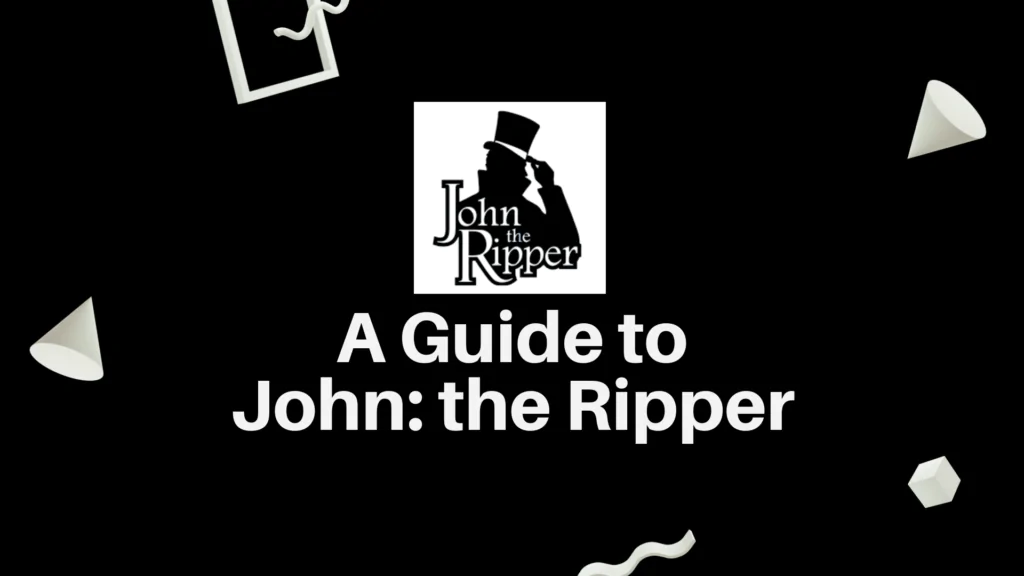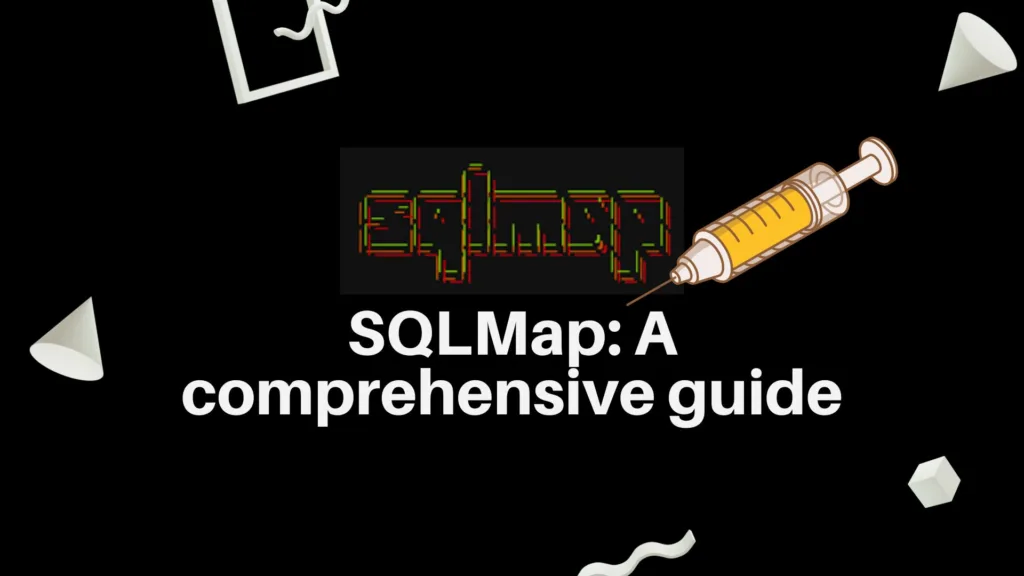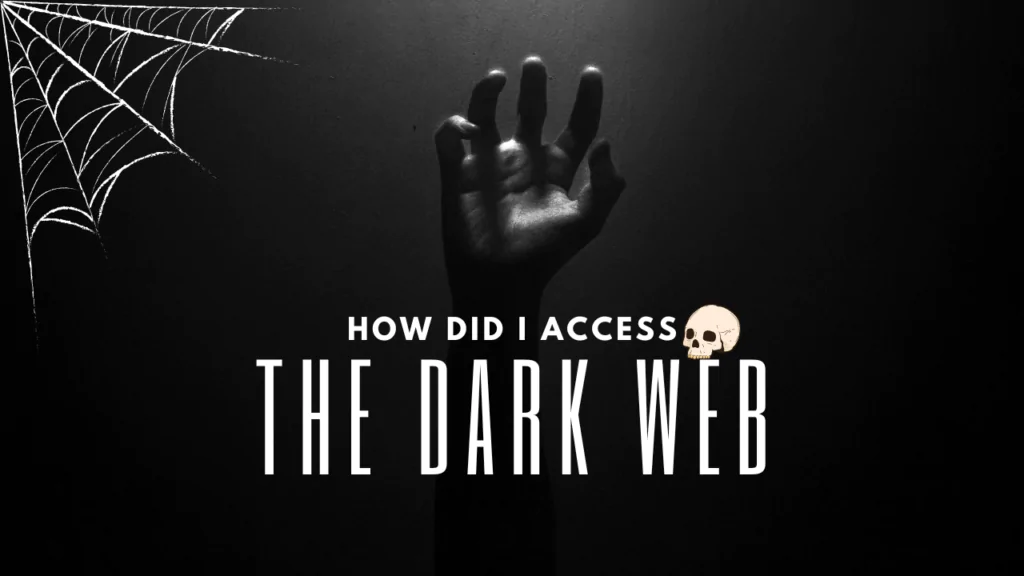
Hello Guys! Today, we’re going to access the Dark web. Ever heard of the Dark Web? It’s like a secret part of the internet. I’ll share my own journey of accessing the Dark Web and uncovering its mysteries. Plus, I’ll show you how to do it safely, step by step. If you’re curious about exploring the Dark Web while keeping safe, you’re in the right place. Let’s get started and see what’s waiting for us!
Table of Contents
How did I access the dark web?
It can be thrilling and scary to access the dark web. My own exploration of the Dark Web began with a simple yet crucial step: ensuring my security and anonymity. Let me walk you through the process in more detail:
Step 1: Using a VPN (Virtual Private Network)
My journey to access the Dark Web started with a decision to prioritize my online privacy and security. I knew that stepping into this mysterious realm required precautions, so I took the first step by installing VPN software. As I embarked on this journey, I found comfort in knowing that my identity would remain hidden from prying eyes.

Choosing a reputable VPN provider was my first task. You have a wide selection of VPN service providers to pick from. Among them are ExpressVPN, NordVPN, and so on. After thorough research, I selected a VPN service known for its strong encryption and commitment to user privacy. With the software downloaded and installed, I eagerly connected to a server location of my choice, feeling a sense of empowerment as my IP address became masked behind layers of encryption.
With my VPN connection secured, I stepped into the next phase of my journey. Learn more about the crucial role of VPNs in protecting your digital footprint by reading our article “PROTECT YOUR DIGITAL FOOTPRINT: THE ROLE OF VPNS IN ONLINE PRIVACY.”
Step 2: Setting Up a Virtual Machine
As I did access the Dark Web and delved deeper into that, I realized the importance of creating a secure environment for my exploration. Setting up a virtual machine became my next priority. With a virtual machine, I could navigate the Dark Web without risking my main operating system.
Follow these steps to set up a virtual machine:
- Choose a Virtualization Software: Select a virtualization software such as VirtualBox or VMware Workstation and download it from the official website.
- Install the Virtualization Software: Follow the installation instructions to install the virtualization software on your computer.
- Create a Virtual Machine: Open the virtualization software and create a new virtual machine. Specify the operating system you want to use for your virtual machine (e.g., Linux) and allocate resources such as memory and storage.
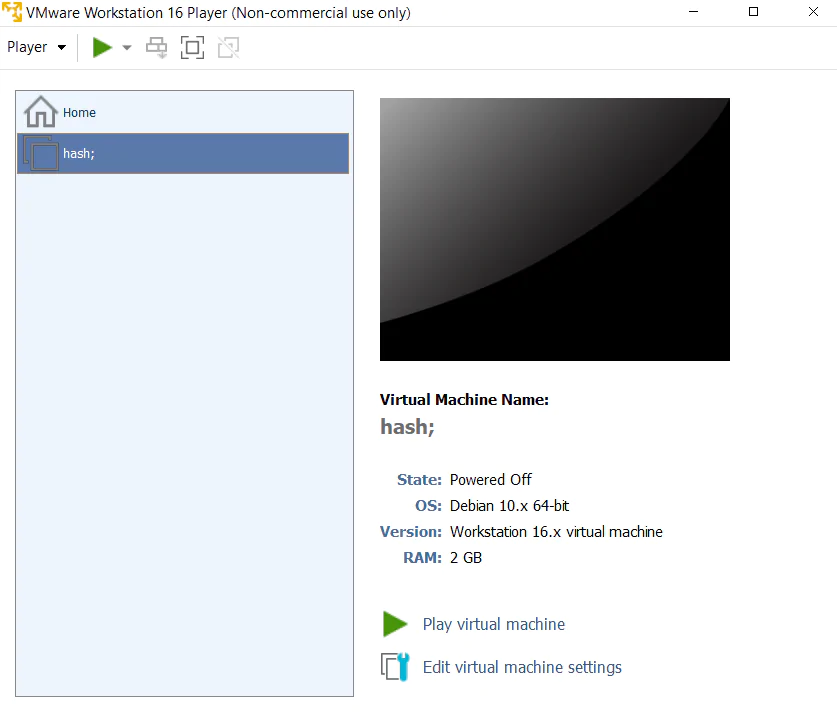
I carefully selected virtualization software and followed the installation instructions with meticulous attention. Creating a virtual machine felt like carving out a secret chamber within my computer. A virtual machine creates a separate, isolated environment within your computer where you can safely browse the Dark Web without risking your main operating system.
Step 3: Getting Started with Tor
My journey began with downloading and setting up Tor (The Onion Router). Here’s a detailed how-to for getting started:
- Download Tor: Go to the Tor website and get the Tor browser for your preferred operating system.
- Install and Configure: To set up Tor safely and guarantee that your identity is secured and your connection is encrypted, follow the installation steps.
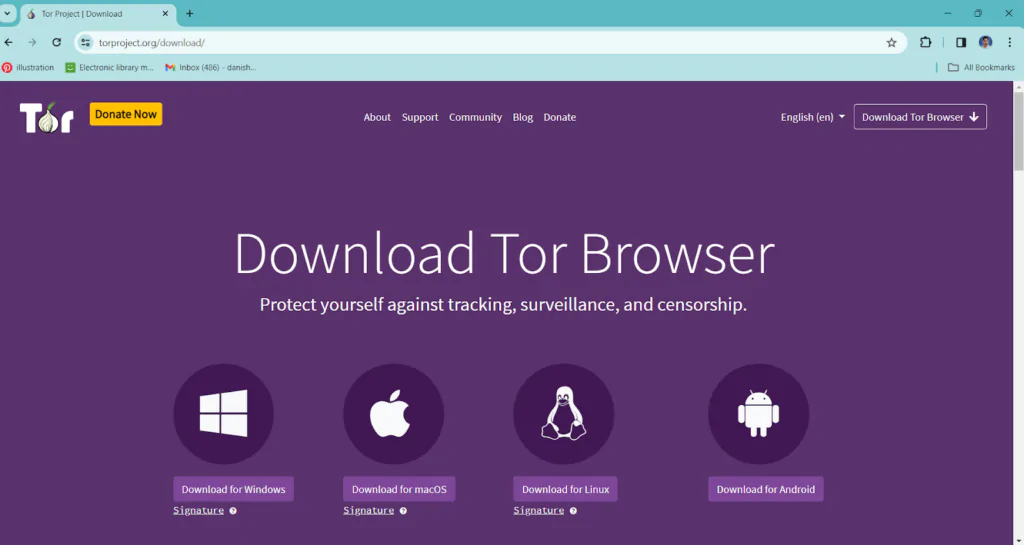
But why go through all this trouble? Well, Tor is like a secret passage into the Dark Web. It practically makes it impossible for someone to track down the individual involved in your online activity by rerouting your internet traffic through a series of encrypted nodes. However many users choose to combine Tor with a VPN (Virtual Private Network) for an extra degree of protection and anonymity.
Step 4: Exploring Dark Web Marketplaces and Forums
As I delved deeper into the Dark Web, I encountered various marketplaces and forums offering a plethora of goods and services. From legal products to illicit substances, the offerings were diverse but tinged with mystery and caution. Some people access the Dark Web out of curiosity, while others seek illegal goods or services.

I used Hidden Wiki to get the link to some websites that are hosted on the Dark web. In these marketplaces, users can find a wide range of items, including drugs, weapons, counterfeit goods, and even hacking services. It’s crucial to exercise caution and discretion when navigating these platforms, as engaging in illegal activities can have serious consequences.
Step 5: Using Facebook on the Dark Web
One surprising discovery was the presence of Facebook on the Dark Web. While the platform operates differently from its mainstream counterpart, it offers enhanced privacy features and anonymity for users seeking a more discreet online experience.
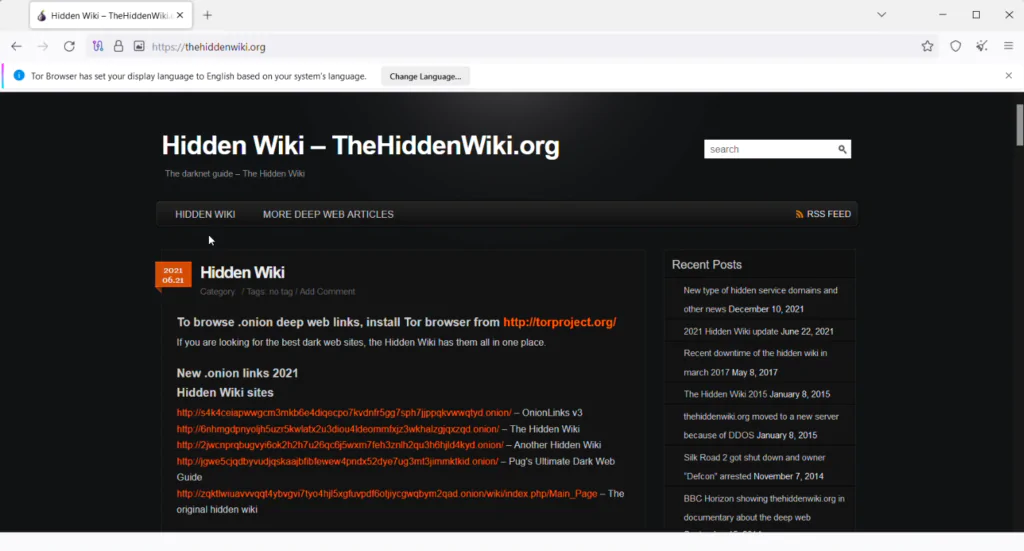
Facebook on the Dark Web functions similarly to the regular platform but with added layers of encryption and anonymity. Users can create accounts using pseudonyms or aliases, and communication is encrypted end-to-end to ensure privacy.
Step 6: Navigating Safely and Ensuring Security
Many wonder how to access the Dark Web safely. Navigating the Dark Web safely requires vigilance and caution. Here are some essential tips I learned along the way:
- Stick to Trusted Sites: Avoid suspicious links and shady websites. Stick to well-known marketplaces and forums with positive reputations.
- Stay Anonymous: Protect your identity by refraining from sharing personal information and using pseudonyms or aliases when necessary.
Learning how to access the Dark Web responsibly is crucial. Additionally, explore “7 CYBERSECURITY TIPS TO KEEP YOUR DIGITAL LIFE SAFE AND SECURE” for comprehensive tips on fortifying your online presence against cyber threats.
Step 7: Understanding Risks and Legal Implications
Exploring the Dark Web isn’t without its risks. It’s crucial to be aware of the potential legal consequences and cyber threats:
- Legal Consequences: Using the Dark Web for illicit purposes can have serious legal repercussions. Know the laws in your jurisdiction and act accordingly to avoid legal trouble.
- Cyber Threats: The Dark Web is rife with malware, phishing scams, and other cyber threats. Stay vigilant and keep your security software up to date to protect yourself from potential attacks.
By following these steps and exercising caution, you can navigate the Dark Web safely and explore its depths with confidence.
Conclusion
In conclusion, navigating the Dark Web requires caution, preparation, and a commitment to online safety. By following the steps outlined in this guide, you can explore the hidden corners of the internet with confidence and peace of mind.
Using a VPN and setting up a virtual machine is crucial to protecting your privacy and security while stepping into the Dark Web. These tools create layers of encryption and isolation, shielding your personal information from prying eyes and potential threats.
Additionally, it’s important to exercise discretion and vigilance when browsing the Dark Web. Stick to trusted websites and marketplaces, and avoid engaging in illegal activities that could have serious consequences.
Remember to stay informed about the risks and legal implications associated with exploring the Dark Web. By staying aware and taking necessary precautions, you can navigate this mysterious realm safely and responsibly.
And there you have it – my journey through the Dark Web. While it’s a fascinating and mysterious realm, it’s essential to approach it with caution and responsibility. With the right tools, mindset, and knowledge, you can explore the Dark Web safely and responsibly.
FAQs (Frequently asked questions)
- Is it legal to access the Dark Web?
- Accessing the Dark Web itself isn’t illegal, but using it for illegal activities is. It’s crucial to be aware of the laws in your jurisdiction and avoid engaging in any unlawful behavior while browsing the Dark Web.
- What precautions should I take before accessing the Dark Web?
- Before diving into the Dark Web, it’s essential to take precautions to protect your identity and security. Start by using a reputable VPN service to encrypt your connection and hide your IP address. Ensure your antivirus software is up to date to guard against malware. Lastly, stick to trusted websites and avoid clicking on suspicious links to minimize the risk of encountering harmful content.
- How can I protect my identity while accessing the Dark Web?
- Protecting your identity on the Dark Web is crucial to avoid exposing yourself to potential risks. Consider using the Tor browser with VPN for added anonymity, as it routes your internet traffic through multiple encrypted nodes. Avoid sharing personal information and use pseudonyms or aliases when communicating on the Dark Web to maintain privacy.
- Are there any legitimate reasons to access the Dark Web?
- Yes, there are legitimate reasons to access the Dark Web. For example, researchers may use it to study cybersecurity threats, journalists may use it to communicate securely with sources, and individuals living under oppressive regimes may use it to access uncensored information.
- What are the potential risks of accessing the Dark Web?
- While accessing the Dark Web can be useful, it also comes with potential risks. These risks include encountering illegal content such as drugs, weapons, or hacking services, falling victim to scams or malware, and exposing sensitive information to hackers. It’s essential to approach the Dark Web with caution and be mindful of the potential dangers.