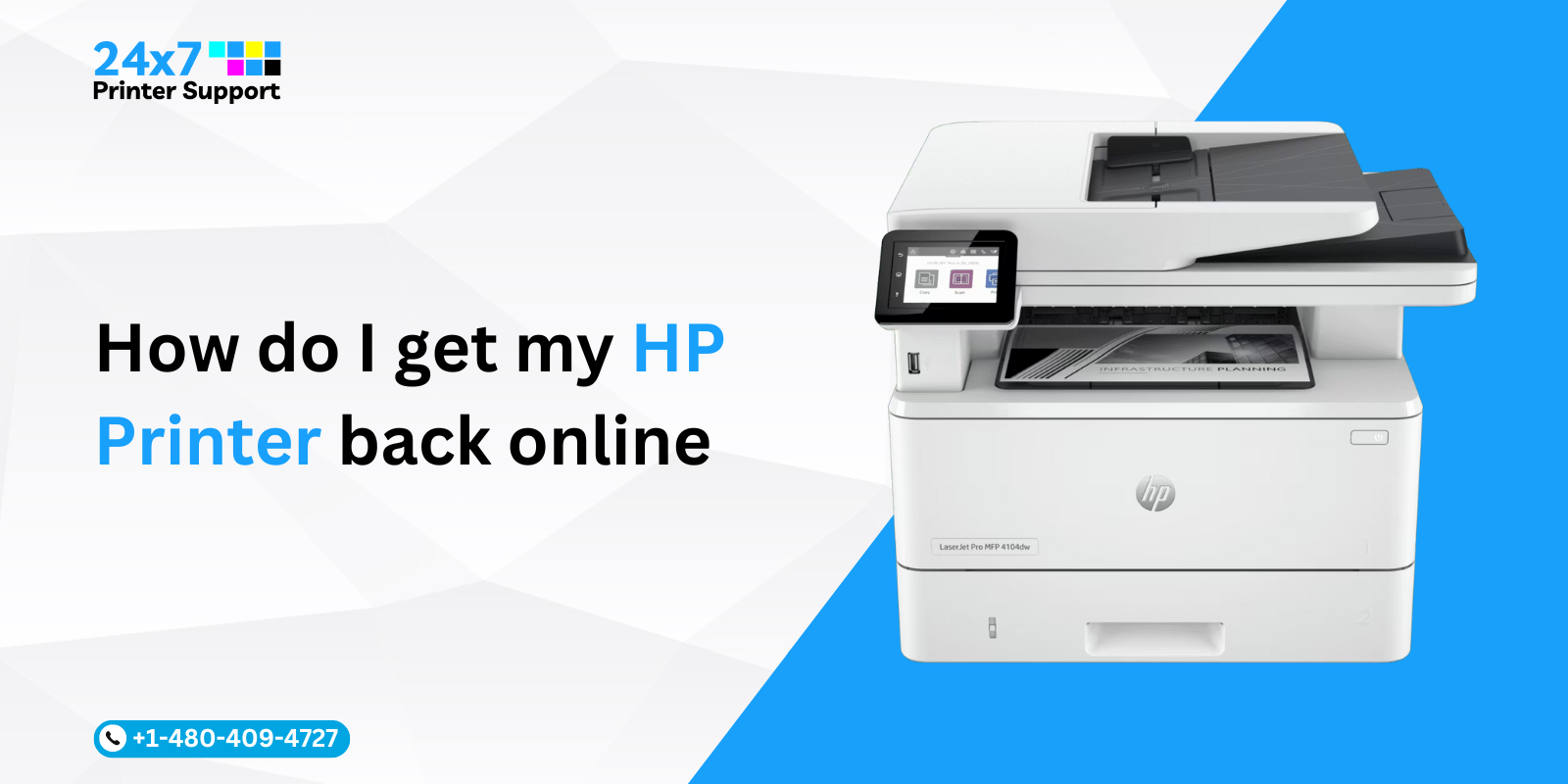If you also have a printer, this is a must-read blog for you to ensure optimal printer health and performance. Printers are essential devices in both personal and professional settings, facilitating our document needs efficiently. However, like any other technology, printers require regular maintenance to ensure optimal performance and longevity. Neglecting printer maintenance can lead to various issues, such as reduced print quality, paper jams, and even costly repairs. In this blog, we will explore the importance of regular printer maintenance and provide you with practical tips on how to keep your printer in top shape.
Why Regular Printer Maintenance Matters:
1. Enhanced Print Quality: Regular maintenance, such as cleaning the print heads and rollers, helps prevent smudged prints, streaks, and faded text. By keeping your printer clean, you can ensure crisp and professional-looking documents.
2. Extended Lifespan: Just like any mechanical device, printers experience wear and tear over time. Performing routine printer maintenance tasks, such as cleaning and lubricating moving parts, can help prevent premature breakdowns and extend the lifespan of your printer.
3. Prevention of Paper Jams: One of the most common printer issues is paper jams. Regular printer maintenance, including cleaning the paper path and rollers, helps reduce the likelihood of paper jams, minimizing downtime and frustration.
4. Cost Savings: Neglecting printer maintenance can lead to costly repairs or even the need for a replacement printer. Investing a little time in regular maintenance can prevent major issues, saving you money in the long run.
How to Perform Regular Printer Maintenance:
1. Cleaning the Exterior: Start by turning off the printer and unplugging it. Gently wipe the exterior surfaces using a soft, lint-free cloth moistened with water or a mild cleaning solution. Avoid using harsh chemicals or excessive moisture that could damage the printer.
2. Cleaning the Print Heads: Consult your printer’s user manual to locate the print head cleaning function. Running this cleaning cycle periodically helps remove any dried ink or debris that may clog the nozzles and affect print quality.
3. Cleaning the Paper Path and Rollers: Remove any paper from the input and output trays. Using a clean, lint-free cloth slightly dampened with water, carefully clean the paper path, including the rollers and guides. This helps prevent paper jams caused by dirt or debris.
4. Checking and Replacing Ink Cartridges: Monitor ink levels regularly and replace cartridges as needed. Follow the manufacturer’s instructions for proper cartridge installation. Remember to turn off the printer before replacing ink cartridges.
5. Firmware and Driver Updates: Check for firmware and driver updates on the manufacturer’s website. Keeping your printer’s software up to date can improve performance, fix bugs, and enhance compatibility with your operating system.
Conclusion
Regular printer maintenance is vital for ensuring optimal print quality, preventing issues like paper jams, and extending the lifespan of your printer. By dedicating a small amount of time to performing simple maintenance tasks, you can avoid unnecessary expenses and enjoy trouble-free printing. Remember to consult your printer’s user manual for specific printer maintenance instructions, as different printer models may have unique requirements. Invest in the care of your printer, and it will reward you with consistent performance and reliability.
Looking for a Printer Maintenance Provider?
Performing printer maintenance tasks may be time-consuming and daunting as it requires technical knowledge to some extent. Doing maintenance tasks or troubleshooting the printer on your own might lead to further damage to the printer.
To solve this problem for the masses, at 24×7 Printer Support, we provide professional printer support services helping our clients to deal with any kind of issues occurring in their printers. We have helped multiple individuals and business owners to resolve their printer issues. We assist in all printer activities ranging from the wireless printer setup to troubleshooting complex technical printer errors.
You can contact us through chat support, email, or our helpline number to get expert assistance to solve your printer issue.
Call Us For Instant Solutions
Don’t Let Printer Problems Hold You Back!